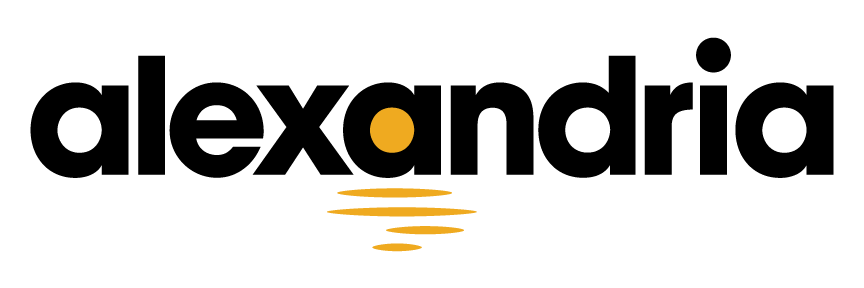Looking for tools to streamline event planning? Tara Thomas is here to help. Co-Founder and editor of The Meeting Pool, an organization of industry specialists at the intersection of event planning and technology, Thomas has software for every circumstance. During a recent webinar for Visit Alexandria, Thomas shared some of her favorite platforms for event professionals. Whether you want an app to organize your to-do list, elevate your presentations or boost team collaboration, keep reading to see her top picks.
Task Management Apps
Here are some of the best digital tools for maintaining to-do lists, assigning tasks and making progress toward your goals:
Habitica: This tool gamifies your to-do list, offering “rewards” to solidify productive habits.
Microsoft To-Do: A stepping-stone to getting organized, Microsoft To-Do builds on where Wunderlist (which it recently purchased) left off to help you check off your to-dos.
Todoist: This lightweight project management software lets you organize several projects at once, while connecting with your calendar and providing helpful notifications.
Any.do: Syncs with smart home devices including Amazon Alexa and Google Home
General Project Management Tools
Explore these tools to track milestones and end-to-end project completion:
Smartsheet: Blends the spreadsheet feel of Excel with project management elements including file-sharing and notifications.
Asana: This tool boasts an ecosystem of integrated partners, helpful for managing projects where everyone’s responsibilities are clearly defined.
Trello: Integrates easily with many other tools, including Slack and web development software. The Trello board is great for customizing workflow steps and adding visual elements.
Airtable: This simple database features rows of data saved in the cloud, plus functionality such as uploading images, tags and templates for event planning and beyond.
Wrike: Helpful for managing even the largest projects. This tool provides an analytics element and an overview tool to let you balance tasks between teams.
Basecamp: Allows you to separate teams and still manage a project comprehensively. Users can determine who sees what at any given time, including a protected client view.
Hive: This “productivity management tool” and core app serves as a launch point across tech tools, with features including a task and status board, chats and more than 10,000 integration for possibilities.
Team Collaboration Platforms
Try these apps for quick message exchanges, file-sharing and tracking tasks and milestones between your team:
Slack: This is Thomas’s all-time favorite app for communicating with colleagues, clients, vendors, friends and family. Sort communications into different channels for different topics.
Huddle: Ideal for approval queues if you have files, images or renderings that need feedback from various parties.
Team Tracker: This app is handy for onsite use, as it allows you to see where your teammates are on a map and communicate via chat.
Fuze: Offers robust telephony features with its Softphone and PBX elements and the functions of an office phone, along with video conferencing and the ability to collaboratively edit a document while on call.
Project Management Tools Tailored to the Events Industry
Explore these apps for event-specific project management:
Teamgantt: This Gantt chart/workstream format acknowledges the “hard stop” deadlines for event professionals.
Proggio: Complete with event management templates and a Gantt chart/workstream appearance, Proggio is ideal for seeing what you must get done within a given time frame.
Eved: This tool is useful for managing budgets and payments. Users can budget amounts, source and pay vendors, get reporting about spending, etc.
EventGeek: Designed to encompass all elements of event management, with pre-built elements to let you deftly manage everything from exhibitions, sponsorship and more.
Goombal: Point solution that lets you manage project and tasks while interfacing at the front end with registration, Cvent and marketing tools. This tool serves as an intermediary for managing event and event marketing.
EventPro: Convenient for managing and organizing room occupancy and event facilities.
Managing Tasks and Documents with Event Management Platforms
Scope out some software for lightweight event project management:
Aventri: Boasts a project management module, making it easy to manage tasks as an event professional.
CENDYN: Primarily targeted to managing hotel events via their “Getplanning” component.
Certain: This tool has a convenient dashboard element allowing users to see all components of the event, while monitoring progress and integrating with other platforms.
Grenadine Event Planner: A lower cost, full-feature dashboard for tracking event elements.
Engagement Tools for Presentations
Check out these tools for designing more engaging presentations and elements for print and webpages:
Haiku Deck: This simple to use platform is ideal for creating impactful, concise slides. The app is preloaded with thousands of images and optimized for mobile use so your iPhone can act as the remote.
Prezi: Highly customizable platform with dynamic animations and zoom features that can import directly from PowerPoint.
Emaze: Great for animations and creating “eye candy” elements, simple templates, “emazing” animations and 3D animations.
Slido: This app lets you post polls and quizzes during your presentation and gives people the ability to tweet out what’s happening.
SlideDog: Synthesizes elements across platforms (PowerPoint slides, Prezi, webpages and documents) to create a “playlist” of presentations for easy transitions.
Penxy: Lets you add audio track narration to slides and save the narrations for later access as well as use your iPhone as remote.
Genially: Stunning visuals for interactive content (ex. Video dossiers, games, quizzes), infographics, maps, eCards, etc.
Slides: Lets you create quick elements to project, even if you don’t have access to a computer or are not on your own device. This app serves as a more in-depth version of Google Slides with a custom CSS.
Powtoon: Creates “explainer” animated videos and walk-throughs. Users script and narrate videos and add visuals to be used on your website or presented onsite.
Glisser: This second-screen app lets your audience interact with slides and polls, so you view presentation analytics after the fact.
Visme: Create graphics and gifs that can be used for presentations, reports, graphics and sales decks, then store your work securely on the app.
Slidescamp: This app helps you determine how to present information, with 800+ slides templates, to streamline PowerPoint presentations in minutes instead of hours.
Adobe Spark: Lets you create unique videos and combine elements from photos, videos and icons.
Canva: This app offers design for non-designers. Even through the free version you can create polished assets for social media, presentations, poster and brochures.
VideoScribe: “Whiteboard” animation software for presenting music, text and images and creating hand-drawn animations.
PiktoChart: Easily create infographics (from 600+ templates) for presentations and print materials, especially useful for making internal post-event reports more engaging and informative with interactive charts, icons, images and videos.
Reflector 3: This app features wireless casting to let you mirror the screen of a cell phone to a larger display.
Preseria: Mitigates delays and issues between speakers by letting them upload presentations all in one place for seamless transitions, while also offering a dummy monitor with a timer to stay on track.
Slidebean: Ideal for creating “pitch decks” to engage financial audience and leadership, offering real-life examples from Facebook and AirBnB, along with AI components to optimize your presentation.
Insider Tip: Watch the full webinar from Tara Thomas, co-founder and editor of The Meeting Pool, and get inspired to explore more tools at MeetingPool.net/CoolApps. And for a human touch, don’t forget the Visit Alexandria team for a valuable resource in taking your event smoothly from start to finish.
Header Image Credit: Unsplash user @wocintechchat